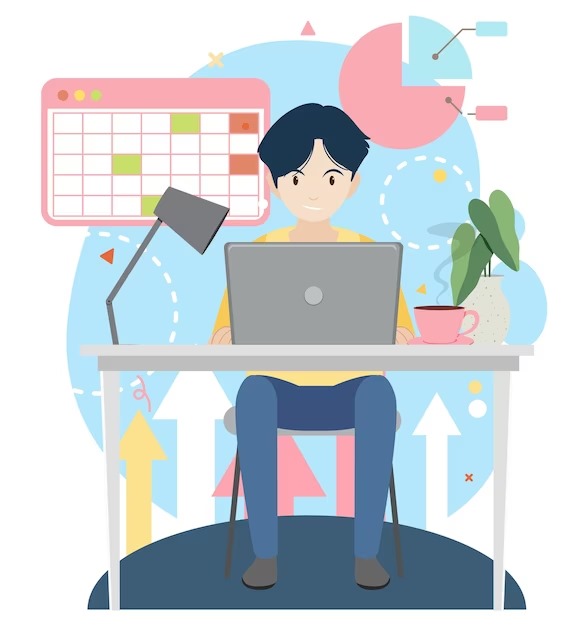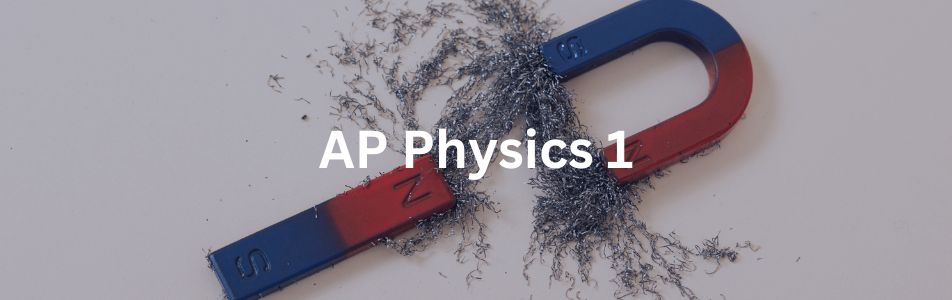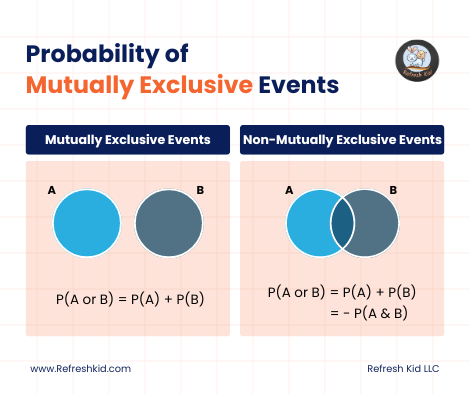Greetings, esteemed middle school students and parents! In this age of technological prowess, the keyboard shortcuts are akin to the secret keys to unlock a world of productivity and proficiency. It's time to embark on a journey through the wonderful universe of keyboard shortcuts. As we delve into this magnificent realm, you'll discover that learning can be fun, enriching, and astonishingly time-efficient!
The Path to Proficiency: Why Keyboard Shortcuts Matter
Let's commence our expedition by deciphering the enigma that is keyboard shortcuts. Picture your keyboard as a gateway to hidden treasures, and each key a unique incantation that bestows upon you special powers. Instead of repetitively clicking your mouse, these shortcuts enable you to perform tasks with a mere handful of keystrokes.
Here are a few compelling reasons why they matter:
-
Velocity Unleashed: Keyboard shortcuts are all about speed. They grant you the gift of time, the most precious resource of all. Consider the extra time you'll have for hobbies, adventures, or even tackling school assignments with efficiency unparalleled.
-
The Cool Quotient: Mastery of keyboard shortcuts confers upon you the aura of a tech virtuoso. Friends and teachers will be awestruck by your newfound proficiency, and you'll soon be the go-to guru for all things computer-related.
-
Ergonomic Nirvana: Reduced mouse-clicking translates into fewer chances of developing discomfort and strain. Keyboard shortcuts serve as a secret handshake between you and your computer, ensuring a more comfortable user experience.
-
Efficiency Augmented: With shortcuts at your fingertips, you'll navigate your computer and favorite applications with the dexterity of a maestro. Get prepared to become more organized and productive.
-
Guardian of Cybersecurity: Some shortcuts even help you securely switch between applications and lock your computer. Keep your secrets protected from any prying eyes!

Now that you grasp the profound impact of keyboard shortcuts, let's plunge headfirst into the indispensable shortcuts that every middle school student (and their parents) should embrace.
Essential Keyboard Shortcuts: Your Gateway to Efficiency
-
Ctrl + C (or Command + C on Mac): The 'Copy' shortcut - your digital photocopier for text and files. Copy an assignment, paste it into your word processor, and voilà, you're set!
-
Ctrl + V (or Command + V on Mac): The 'Paste' shortcut. After copying, this is your tool for pasting text or files wherever you desire. No more cumbersome right-clicking!
-
Ctrl + X (or Command + X on Mac): The 'Cut' shortcut. Use it to move text or files from one place to another. Think of it as digital scissors.
-
Ctrl + Z (or Command + Z on Mac): The enchanted 'Undo' button. Mistake made? Press this, and your computer will exclaim, "No worries, I've got your back."
-
Alt + Tab (or Command + Tab on Mac): This shortcut is your portal to swift app-switching. Seamlessly glide between open applications.
-
Ctrl + S (or Command + S on Mac): The 'Save' shortcut. Safeguard your hard work by utilizing this simple combo. Never let a power outage or a clumsy slip of the finger ruin your day.
-
Alt + F4 (or Command + Q on Mac): When you need to swiftly close an application, this is your 'Close' shortcut. Utilize it wisely, especially when a vigilant parental eye is watching!
-
Windows Key (or Command Key on Mac): Consider it your master key. Press it once to unlock the Start menu (Windows) or the Launchpad (Mac). Discover your apps and files in the blink of an eye!

Maximizing Efficiency with Keyboard Shortcuts
We've explored some elementary keyboard shortcuts, but the realm of shortcuts is vast and thrilling. For those prepared to take their productivity to new heights, consider these advanced shortcuts:
-
Ctrl + F (or Command + F on Mac): The 'Find' shortcut. Use it to hunt for particular words or phrases in a document or webpage, making research projects a breeze.
-
Ctrl + P (or Command + P on Mac): The 'Print' shortcut. When it's time to print your stellar book report, this will make it happen in a snap.
-
Ctrl + T (or Command + T on Mac): Open a new tab in your web browser. The more tabs, the merrier!
-
Ctrl + W (or Command + W on Mac): Close the current tab in your web browser. Keep your browser tidy and streamlined.
-
Ctrl + Shift + Esc (or Command + Option + Esc on Mac): This opens the Task Manager (Windows) or the Force Quit Applications (Mac). When an application goes rogue, use this to regain control.
-
Ctrl + Arrow Keys (or Command + Arrow Keys on Mac): Traverse your text with finesse. Leap to the start or end of a line, skip between words and paragraphs, and navigate like a virtuoso.

In Conclusion: Unleash Your Inner Tech Virtuoso
Keyboard shortcuts, the concealed gems of computer efficiency, are the keys to a world of enhanced productivity. Mastering these artful tricks will not only assist you in completing tasks swiftly but also leave your friends and teachers in awe. Be prepared to embark on a journey of proficiency that will make your computer experience more enjoyable.
With practice, you will evolve into a keyboard virtuoso! So, initiate your learning journey, practice a few shortcuts each day, and soon, you'll be the maestro of the keyboard. Embrace your newfound tech prowess, and don't be surprised if your parents come to you for tech assistance from now on.
As you delve further into the realm of keyboard shortcuts, you'll realize that you have acquired the power to boost your productivity, infuse efficiency into your daily tasks, and become a true tech wizard. Delight in your newfound tech superpowers, and you may just find that the keys are always in your favor!